EeePC
Der EeePC ist ein Mini-Notebook von Asus, welches besonders durch die geringe Größe, den geringen Preis (ab 199€) aber auch durch das (z.T. Linux-basierte) Bedienkonzept auffällt. Man kann sagen, dass dieses Gerät die Klasse der Netbooks neu begründete. Die folgenden Ausführungen sind - wenn nicht anders gekennzeichnet - für das 4G (701)-Modell gültig.
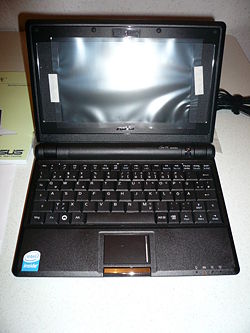
Fakten Software/Hardware nach Auslieferung
- Hardware
- BIOS: 0801
- Display 800x480
- Spezielle Software
- Berlitz Wörterbuch
- ucview (UVC Camera)
- SMPlayer
- Internet radio: http://www.mediayou.net/english
- Suspend-to-RAM (Script in /etc/acpi/...)
- Grub
menu.lst:
# # Configured by Xandros Configuration system. # hiddenmenu # default boot entry default=0 # Boot automatically after 1 second. timeout=0 # Fallback to Configure. fallback=2 title Normal Boot root (0x80,0) kernel /boot/vmlinuz-2.6.21.4-eeepc quiet rw vga=785 irqpoll root=/dev/sda1 initrd /boot/initramfs-eeepc.img title Perform Disk Scan root (0x80,0) kernel /boot/vmlinuz-2.6.21.4-eeepc quiet rw vga=785 irqpoll root=/dev/sda1 XANDROSSCAN=y initrd /boot/initramfs-eeepc.img title Restore Factory Settings root (0x80,0) kernel /boot/vmlinuz-2.6.21.4-eeepc quiet rw vga=normal nosplash=y irqpoll root=/dev/sda1 XANDROSRESTORE=y initrd /boot/initramfs-eeepc.img
Weblinks
Asus
- Offizielle Produktseite bei Asus Deutschland
- Asus Global
- Wikipedia
Testberichte / Infos
EeePC 4G 701
- Golem
- Chip
- notebookcheck.com
- linux-magazin.de
- Computerwoche
- spiegel.de
- netzwelt.de
- http://de.sevenload.com/videos/0NwNN14/Das-300-Euro-Notebook/
- Asus Eee PC Vs. The Samsung U1 UMPC
- http://blog.pcspezialist.de/?p=55
- http://www.eeepcnews.de/2008/01/19/testgerat-getestet/
- http://www.eeepcnews.de/2008/02/08/testbericht-eee-pc-so-mobil-wie-nie/
- Planetopia Video
- guter-rat.de
EeePC 900
EeePC 900A
- http://www.heise.de/newsticker/Eee-PC-900A-mit-Linux-und-Atom-Hardware--/meldung/114171
- http://www.linux-magazin.de/news/video_asus_eee_pc_900a_vorgestellt
- http://www.linux-magazin.de/news/asus_eee_900a_mit_linux_das_bisher_beste_netbook
EeePC 901
- http://www.einfach-eee.de/eee-pc-901/
- http://www.eee-pc.de/2008/06/16/trusted-reviews-testen-den-eee-pc-901/
- http://www.eeepcnews.de/2008/06/16/ausfuehrliche-eee-pc-901-testberichte/
- http://www.eeepcnews.de/2008/06/11/eee-pc-1000-901-900-auf-einen-blick/
- http://www.eeepcnews.de/2008/06/05/alle-features-der-neuen-eee-generation-gelistet/
- http://www.heise.de/mobil/Mini-Notebook-Eee-PC-901-mit-Intels-Atom-Plattform--/artikel/113860/0
- siehe c't 17/08 S.68
EeePC S101
- Asus Produktseite
- http://www.teltarif.de/arch/2008/kw42/s31638.html
- http://www.eeepcnews.de/2008/10/17/video-eee-pc-s101-kurz-angetestet/
- http://www.mobilecomputermag.co.uk/asus-eee-pc-s101.html
Eee Box B202
- http://www.eee-pc.de/2008/06/02/offizielle-modelle-der-ebox/
- http://www.eeepcnews.de/2008/06/04/eee-box-b202-offiziell-vorgestellt/
- http://www.cyberport.de/item/2/0/0/121058/asus-eee-box-b202-weiss---atom-n270-2gb160gb-wlan-linux.html
- http://www.computerwoche.de/knowledge_center/notebook_pc/1877956/
- siehe Prüfstand c't 25/08 S.76
Eee Monitor
Netbooks Vergleiche
- Übersicht und Test aktueller Netbooks
- siehe c't 18/08 S.82 ff
- siehe c't 03/09 S.86
- http://www.eee-pc.de/2008/07/02/atom-basierende-netbooks-im-vergleich
- http://www.netbux.de/umpc-markt/grosser-netbook-test-in-computerbild/
Nettops Vergleiche
- http://www.freenet.de/freenet/computer_und_technik/hardware/notebook/wind_eee/index.html
- http://www.spiegel.de/netzwelt/spielzeug/0,1518,582403,00.html
- Testbericht Nettops bei heise.de (c't 22/08)
- http://www.teltarif.de/arch/2008/kw46/s31989.html
Andere Hersteller
Acer Aspire One
- http://www.umpcmagazin.de/acer/acer-aspire-one-im-test/
- http://www.umpcmagazin.de/acer/acer-aspire-one-ausfuehrlich-besprochen/
- http://www.linuxjournal.com/video/review-acer-aspire-one (Video)
- http://www.pro-linux.de/news/2008/13588.html
MSI Wind PC
- http://www.eeepcnews.de/2008/06/13/msi-wind-pc-konkurrenz-zum-asus-eee-b202/
- http://www.eee-pc.de/2008/05/20/msi-wind-pc-getestet/
- http://www.netbux.de/msi/msi-wind-2723-nettop-noch-im-august/
- http://www.heise.de/newsticker/Atom-PC-mit-Suse-Linux-fuer-250-Euro--/meldung/114934
- http://www.linux-magazin.de/news/drei_atom_rechner_mit_linux_von_msi
MSI Wind U100
Medion
Dell
- Inspiron Mini 9
- Inspiron Mini 12
HP
One
Belinea
- Belinea o.book 1 xs (Linux)
Lenovo
Community
- Wikis und Portale
- EeeUser Wiki (auch andere Infos, engl.)
- 3eportal.com
- eeewiki.de - gemeinsames Wiki von eeepcnews.de und eee-pc.de
- Netbux (Netbooks UMPCs)
Software
- Eee PC Software-Repository
- Weitere Software für den Eee PC
- eeecontrol, siehe unten
- http://www.3eportal.com/index.php?option=com_content&task=blogcategory&id=13&Itemid=34
- EeePC als WLAN-Accesspoint und Musik-Abspieler im Netz per Music Player Daemon (MPD): siehe c't 17/08 S.186, Soft-Link 0817186
Hardware
- RAM
- Maus
- DVB-T Terratec Cinergy XS FM Hybrid, siehe LU 07/08 S.70
Tipps & Tricks
Betriebssysteme
- openSUSE, siehe unten
- Eeebuntu
- Easy Peasy, Heise
- http://wiki.eeeuser.com/#installing_operating_systems
- eeeXubuntu
- http://wiki.eeeuser.com/ubuntu:kubuntu:home
- Ubuntu on the EeePC
- Ubuntu Mobile
- Ubuntu Eee's wiki
- Ubuntu on the EeePC
- http://sammelsurium.kilu.de/2008/01/28/ubuntu-auf-dem-eeepc/
- http://forum.ubuntuusers.de/topic/117046/previous/
- http://wiki.ubuntuusers.de/Ubuntu_FAQ#allg6
- http://forum.eeepcnews.de/ubuntu-kubuntu-f41/howto-ubuntu-lts-hardy-heron-t2151.html
- http://forum.eeeuser.com/viewtopic.php?pid=109902
- http://en.opensuse.org/HCL/Laptops/Asus
- gentoo-wiki
- http://www.eeepcnews.de/2008/04/12/puppeee-linux-veroeffentlicht/
- EeePCLinuxOS
- EeePCLinuxOS
- Meldung
- fluxflux-eee (PCLinuxOS-Remaster für den eeePC, Live-CD und zur Installation)
- Arch Linux
- Xpud, Live-System auf USB, einfacher XUL-Desktop
- Keys
openSUSE Installation
Aktuelle Angaben beziehen sich auf openSUSE 11.1.
Weblinks
- http://en.opensuse.org/OpenSUSE_on_the_EeePC
- http://www.jasonantman.com/wiki/index.php/OpenSuSE_10.3_on_eeePC_External_SDHC
- http://forum.eeeuser.com/viewtopic.php?id=6136
- http://forum.eeeuser.com/viewtopic.php?id=33805
SUSE Studio
openSUSE 10.3 und 11.0
Siehe EeePC/openSUSE11.0.
openSUSE 11.1
Änderungen und Anmerkungen:
- Ethernet-Treiber atl2 im Kernel.
- Webcam-Treiber uvcvideo im Kernel.
- madwifi nicht im Kernel
- eeeEvents Paket behalten für ACPI Hotkeys, siehe EeePC/openSUSE11.0#Methode_1
- Lautstärke ändern: Master statt PCM (+5) (/etc/acpi/events)
- Paket asus_eee nicht mehr nötig
- Änderungen am X11-Keyboard nicht mehr nötig
- Networkmanager und kpowersave aus dem KDE3-Repository
tmpfs
Um oft geschriebene Dateien ins RAM zu verlegen, Eintrag in /etc/fstab:
tmpfs /var/log tmpfs defaults,size=128m 0 0 tmpfs /var/tmp tmpfs defaults,size=256m 0 0 tmpfs /tmp tmpfs defaults,size=128m 0 0
KDE4 benötigt mehr als 128 MB in /var/tmp.
X11
Mit sax2 neue xorg.conf erstellt und vor allem Monitor und Modelines editiert.
xorg.conf:
# /.../
# SaX generated X11 config file
# Created on: 2008-12-23T11:14:31+0100.
#
# Version: 8.1
# Contact: Marcus Schaefer <sax@suse.de>, 2005
# Contact: SaX-User list <https://lists.berlios.de/mailman/listinfo/sax-users>
#
# Automatically generated by [ISaX] (8.1)
# PLEASE DO NOT EDIT THIS FILE!
#
Section "Files"
FontPath "/usr/share/fonts/misc:unscaled"
FontPath "/usr/share/fonts/local"
FontPath "/usr/share/fonts/75dpi:unscaled"
FontPath "/usr/share/fonts/100dpi:unscaled"
FontPath "/usr/share/fonts/Type1"
FontPath "/usr/share/fonts/URW"
FontPath "/usr/share/fonts/Speedo"
FontPath "/usr/share/fonts/PEX"
FontPath "/usr/share/fonts/cyrillic"
FontPath "/usr/share/fonts/latin2/misc:unscaled"
FontPath "/usr/share/fonts/latin2/75dpi:unscaled"
FontPath "/usr/share/fonts/latin2/100dpi:unscaled"
FontPath "/usr/share/fonts/latin2/Type1"
FontPath "/usr/share/fonts/latin7/75dpi:unscaled"
FontPath "/usr/share/fonts/baekmuk:unscaled"
FontPath "/usr/share/fonts/japanese:unscaled"
FontPath "/usr/share/fonts/kwintv"
FontPath "/usr/share/fonts/truetype"
FontPath "/usr/share/fonts/uni:unscaled"
FontPath "/usr/share/fonts/CID"
FontPath "/usr/share/fonts/ucs/misc:unscaled"
FontPath "/usr/share/fonts/ucs/75dpi:unscaled"
FontPath "/usr/share/fonts/ucs/100dpi:unscaled"
FontPath "/usr/share/fonts/hellas/misc:unscaled"
FontPath "/usr/share/fonts/hellas/75dpi:unscaled"
FontPath "/usr/share/fonts/hellas/100dpi:unscaled"
FontPath "/usr/share/fonts/hellas/Type1"
FontPath "/usr/share/fonts/misc/sgi:unscaled"
FontPath "/usr/share/fonts/xtest"
FontPath "/opt/kde3/share/fonts"
InputDevices "/dev/gpmdata"
InputDevices "/dev/input/mice"
EndSection
Section "ServerFlags"
#Option "AIGLX" "on"
Option "AIGLX" "false"
Option "AllowMouseOpenFail" "on"
Option "ZapWarning" "on"
EndSection
Section "Module"
Load "dbe"
Load "freetype"
Load "extmod"
Load "glx"
Load "dri"
Load "synaptics"
EndSection
Section "InputDevice"
Driver "kbd"
Identifier "Keyboard[0]"
Option "Protocol" "Standard"
Option "XkbLayout" "de"
Option "XkbModel" "microsoftpro"
Option "XkbRules" "xfree86"
Option "XkbVariant" "nodeadkeys"
#Option "XkbVariant" "eeepc"
EndSection
Section "InputDevice"
Driver "mouse"
Identifier "Mouse[1]"
Option "Buttons" "5"
Option "Device" "/dev/input/mice"
Option "Name" "Logitech USB Optical Mouse"
Option "Protocol" "explorerps/2"
Option "Vendor" "Sysp"
Option "ZAxisMapping" "4 5"
EndSection
Section "InputDevice"
Driver "synaptics"
Identifier "Mouse[3]"
Option "Buttons" "5"
Option "Device" "/dev/input/mice"
Option "Emulate3Buttons" "on"
Option "HorizScrollDelta" "0"
Option "InputFashion" "Mouse"
Option "Name" "Synaptics;Touchpad"
Option "Protocol" "explorerps/2"
Option "SHMConfig" "on"
Option "Vendor" "Sysp"
Option "ZAxisMapping" "4 5"
EndSection
Section "Monitor"
Identifier "Monitor[0]"
VendorName "ASUS"
ModelName "eeePC P701"
UseModes "Modes[0]"
EndSection
Section "Modes"
Identifier "Modes[0]"
Modeline "800x480" 29.58 800 816 896 992 480 481 484 497 -HSync +Vsync # 60 Hz
EndSection
Section "Screen"
DefaultDepth 24
SubSection "Display"
Depth 15
Modes "800x480"
#Virtual 2048 1200
EndSubSection
SubSection "Display"
Depth 16
Modes "800x480"
#Virtual 2048 1200
EndSubSection
SubSection "Display"
Depth 24
Modes "800x480"
#Virtual 2048 1200
EndSubSection
SubSection "Display"
Depth 8
Modes "800x480"
#Virtual 2048 1200
EndSubSection
Device "Device[0]"
Identifier "Screen[0]"
Monitor "Monitor[0]"
EndSection
Section "Device"
BoardName "915 GM"
Driver "intel"
Identifier "Device[0]"
Option "monitor-LVDS" "Monitor[0]"
VendorName "Intel"
EndSection
Section "ServerLayout"
Identifier "Layout[all]"
InputDevice "Keyboard[0]" "CoreKeyboard"
InputDevice "Mouse[1]" "CorePointer"
InputDevice "Mouse[3]" "SendCoreEvents"
Option "Clone" "off"
Option "Xinerama" "off"
Screen "Screen[0]"
EndSection
Section "DRI"
Group "video"
Mode 0666
EndSection
Section "Extensions"
#Option "Composite" "on"
Option "Composite" "Disable"
EndSection
Module beim Start laden
Eintrag in /etc/sysconfig/kernel:
MODULES_LOADED_ON_BOOT="asus_acpi"
Suspend to RAM
Siehe EeePC/openSUSE11.0#Suspend_to_RAM.
Spezielle Hardware-Anpassungen
- eeecontrol
- eeepc-linux- FSB ändern
Doku:
Usage: once the module has been inserted, several files will appear in the
/proc/eee directory:
pll - Reading this file will dump the current configuration data from
the PLL chip.
fsb - Reading this file will return the current FSB and voltage settings,
while writing to this file will change the FSB and voltage. The
format of this file is three integers:
<PLL N multiplier> <PLL M divisor> <CPU voltage>
CPU voltage is 0 for "low" and 1 for "high".
fan_rpm - The current speed of the fan in revolutions per minute.
fan_speed - The current speed (0-100%) the fan is set to.
fan_manual - When 0, the embedded controller turns the fan on and off
according to the CPU temperature. When 1, writing to
fan_speed will change the speed of the fan; the embedded
controller makes no changes on its own.
temperature - The temperature of the CPU (in degrees C).
Note that when the fan is in manual mode, IT IS POSSIBLE TO DESTROY YOUR CPU!
It appears that the embedded controller will happily allow the temperature to
reach 90C (the CRITICAL temperature of the CPU), at which point a thermal
shutdown will be initiated. This will turn the fan to 100%, throttle the CPU,
and probably even shutdown the machine. Your CPU may or may not survive this
treatment...
Once this module has been loaded into * the kernel, switching to 900Mhz is as simple as: * echo 85 24 0 > /proc/eee/fsb # 765Mhz * echo 100 24 1 > /proc/eee/fsb # 900Mhz * * Switching back again is likewise simple: * echo 85 24 0 > /proc/eee/fsb # 765Mhz * echo 70 24 0 > /proc/eee/fsb # 630Mhz * * The first number is the PLL N multiplier, and the second number is the PLL * M divisor. The reference frequency for the PLL is 24Mhz, so to calculate * the speed in Mhz: * Mhz = 24 * N / M * The third number is the ECXW flag. The 8804 BIOS sets this to 0 for * 70Mhz and 1 for 100Mhz. I'm uncertain as to what exactly this flag does, * but there have been reports that setting it to 1 increases stability at * 100Mhz.
Ethernet-Device
- Auto-Negotiation deaktivieren und feste Werte einstellen, z.B. Half Duplex 100:
modprobe atl2 MediaType=2